
In modern era of computing, speed through which information needs to be processed has become critical. Processor technology has grown exponentially bringing significant performance enhancements. Consequently, we are observing rise of faster disk technology and SSD drives which work significantly different and efficiently when comes to speed than traditional hard disks. This article will delve into understanding different options for SSDs and understanding those factors will help to choose better way to manage the life cycle of the data on those drives.
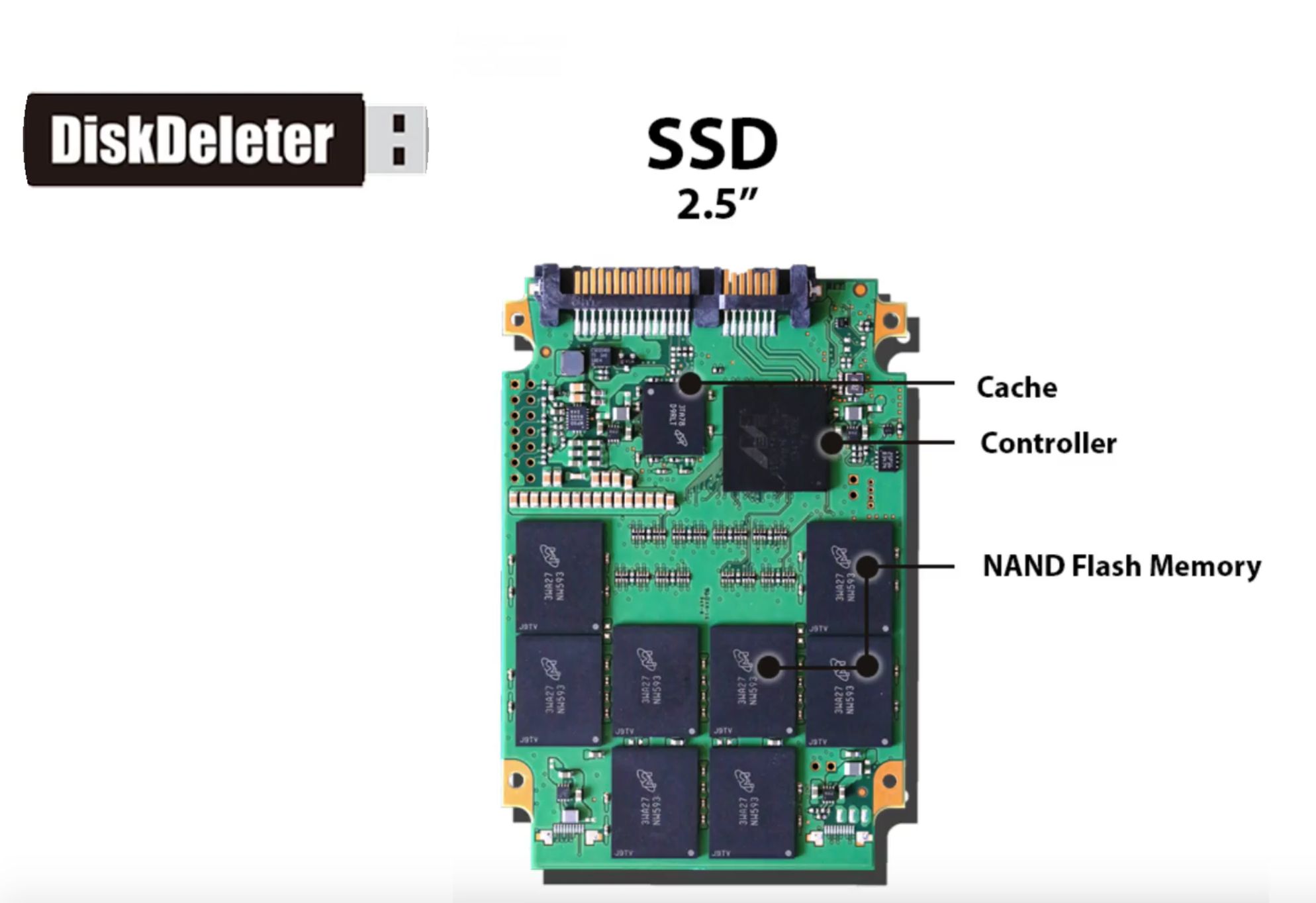
A hard disk drive (HDD) is a traditional storage device that uses mechanical platters and a moving read/write head to access data. A solid-state drive (SSD) is a newer, faster type of device that stores data on instantly accessible memory chips. This provides significant performance improvements. For example, on traditional HDDs, the copying process takes 30-150 MB per second (MB/s), where the same action takes about 500 MB/s on normal SSD, or even 3,000-3,500 MB/s on new NVME SSDs.
Normally, we can classify SSDs based on two factors: memory chip type and interface type.
Here are different types of SSD drives based on the interface.
SATA SSD
SATA SSD is the most common type. As a type of connection interface, SATA (Serial ATA) is used by SSD to communicate data with the system.
PCIe SSD
PCI Express, formally abbreviated as PCIe or PCI-e, is short for Peripheral Component Interconnect Express. As a high-speed computer expansion bus standard. PCIe SSD refers to a solid-state drive connected to a computer system using a PCIe interface. PCIe SSD has become a new way to increase the speed of solid-state drives (SSD) to servers and storage devices.
, PCIe can replace the older PCI, PCI-X, and AGP bus standards.
M.2 SSD
M.2 SSD also belongs to one of the types of SSD. It was formerly known as NGFF (Next Generation Form Factor). M.2 SSDs are small circuit boards containing flash memory and controller chips, rather than slab-shaped devices containing these chips.
The shape of M.2 SSD is similar to that of RAM, but it is much smaller and has become a standard configuration in ultra-thin notebook computers.
The size of M.2 SSD is various, usually 80mm, 60mm, or 42mm long, 22mm wide, with NAND chips on one or both sides. You can distinguish it by the four or five digits in the name. The first two digits represent the width and the remaining two digits represent the length.
NVMe SSD
NVMe SSD is an SSD with an NVMe interface. NVM Express (NVMe) is short for Non-Volatile Memory Host Controller Interface Specification (NVMHCIS).
NVM Express enables host hardware and software to take full advantage of the parallelism. As a result, compared to the previous logical device interface, NVM Express reduces I/O overhead and brings various performance improvements, including multiple long command queues, and reduced latency. This is the fastest possible way to transfer data from SSD.
Now let’s review different types of SSD drives based on chip type.
SLC, MLC, and TLC NAND
These three memory types are the primary kinds of NAND chips seen in modern SSDs.
MLC/SLC
The most common in the early days of consumer SSDs were MLC (multi-level cell) and SLC (single-level cell). MLC was generally the cheaper of the two. The "multi-level" of MLC refers to the ability of each MLC memory cell, in most cases, to host four states and thus two bits per cell due to its architecture. (SLC memory cells can exist in only two states, 1 and 0, and thus store one bit per cell.)
SLC SSDs have longer lifespan but also more expensive. MLC's higher densities make it cheaper but error compensation in the firmware is necessary to keep it in check. MLC also tends to be rated for fewer read/write cycles, hence less lifespan than SLC. MLC variant enterprise MLC (eMLC), uses technologies that forestall cell wear and thus data loss, have higher lifespan are marketed for business or high-access environments.
TLC
Then there's TLC. It emerged as an up-and-coming memory type first via Samsung in its 840 Series SSDs, with other NAND makers also aggressively entering in this area. Standing for "triple-level cell," TLC can host eight states and three bits per cell. The even greater density pushes cost down, but TLC requires even more error-correcting overhead which makes faster wear per cell. TLC type SSD has become more popular in consumer SSDs that won't be subjected to mission-critical, enterprise workloads.
Normal Way of Erasing Data without Professional Software
Like other types of flash memory, you can only write to an SSD for finite times, which presents an issue if you want to wipe the solid-state drive clean. Using a regular tool can damage the SSD, reducing its lifespan. SSDs are designed with self-sufficiency in mind, using a series of algorithms and fail-safes that the manufacturer puts in place to maximize drive life and ensure data is deleted correctly and efficiently. Instead of writing to a location on a physical disc, an SSD writes the data to a block. Each write process causes the memory to degrade, or "wear."
SSD use a specific command to keep on top of file deletion, known as TRIM. The TRIM command marks the blocks of data the SSD is no longer using, ready for wiping internally. In basic terms, this means when you delete a file in your operating system, the TRIM command wipes the space and makes it available for use. Using the ATA Secure Erase command does use a whole program-erase cycle for your SSD. So yes, it does cause a small amount of wear, but it is negligible in comparison to a traditional secure wipe tool.
How Professional Software Like DiskDeleter Ensures Secure Data Erase from SSDs
As a part of the standardization of SSD specs, most SSDs have implemented [ Secure Erase ] command or [Enhanced Secure Erase ] command, which is effective in erasing data with its ware leveling implementation.
There are some common standard data wipe methods, like overwriting the data mapping table so that data cannot be read even if fragments of data remain on SSD. Some [ Enhanced Secure Erase ] implementations wipe all the memory blocks on SSD, on top of the data mapping table. But hardware manufacturers often do not disclose their specific implementations.
Further complicating the SSD wipe is [ Security Freeze Lock ] feature implemented in almost all the SSDs as a part of standard specs. Freeze locks were developed as a preemptive protection measure against malicious software attacks.
To overcome these difficulties, DiskDeleter has implemented a method to treat SSD as an external drive whereby Security Freeze Locks are bypassed and secure erasure / enhanced secure erasure can be executed effectively.
DiskDeleter Kit includes a dedicated converter cable. By connecting this converter cable, internal SSD can be treated as an external drive and secure erase / enhanced secure erasure commands can be executed efficiently with ease.
© 2024 Jungle KK - Powered By Knowledge Fortune
