
Mar 28, 2024
Rahul Goel
When dealing with SSDs, it's crucial to use specialized software to ensure not only the secure erasure of data but also to maintain the optimal performance and lifespan of the SSD by working in harmony with its internal mechanisms.
Here are several reasons why professional erasing software is recommended for SSDs:
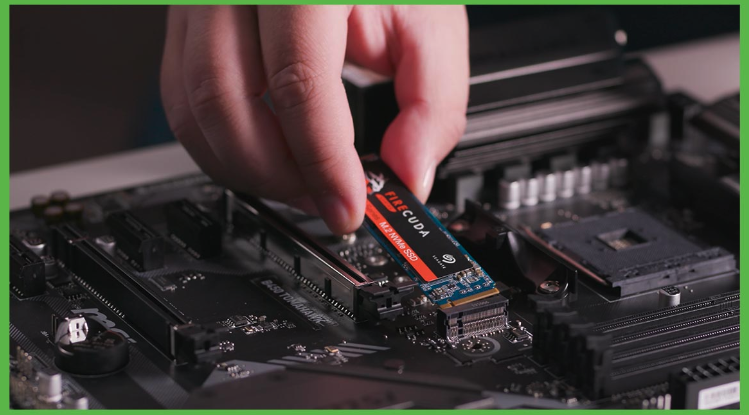
Wear Leveling and Over-Provisioning:
SSDs use wear leveling and over-provisioning mechanisms to distribute write and erase cycles evenly across the drive. Conventional methods of erasing data, like formatting or basic deletion, may not ensure that all data is securely wiped from every memory cell. Professional erasing software is designed to work with these mechanisms to ensure thorough data erasure. Using this feature, professional software also ensure the optimum life span of SSDs.
TRIM Command and Garbage Collection:
Professional deletion software ensures that the TRIM command is used effectively. TRIM allows the operating system to inform the SSD which data blocks are no longer in use, allowing the SSD to optimize its performance and extend its lifespan by clearing unused blocks.
SSDs employ the TRIM command and garbage collection processes to manage the storage space efficiently. This can sometimes make it challenging to determine if data has been completely erased. Professional erasing software is aware of these processes and can manage them properly to securely erase data.
Data Remanence:
SSDs may have the concept of data remanence, where remnants of data can still exist even after a file is deleted. Professional erasing software uses advanced algorithms to overwrite and secure the entire storage space, minimizing the risk of data remnants.
Protection Against Recovery Tools:
Professional erasing software often includes features to counter data recovery tools and techniques. This involves multiple passes of overwriting data with random patterns, making it extremely difficult for even advanced recovery methods to retrieve the original information.
Also, professional deletion software designed for SSDs takes specific measures to optimize the lifespan of these storage devices. SSDs have a finite number of program/erase (P/E) cycles, and careful management is essential to prevent premature wear. Here's how professional deletion software contributes to optimizing the lifespan of SSDs:
Efficient Data Erasure Algorithms:
Professional deletion software employs advanced algorithms to overwrite data securely. These algorithms are designed to minimize unnecessary write cycles and optimize the way data is erased to reduce wear on the SSD.
Data Reduction Techniques:
Some professional deletion tools use compression and deduplication techniques to reduce the amount of data written to the SSD during the deletion process. By minimizing the amount of data written, these tools help extend the lifespan of the SSD.
Monitoring P/E Cycles:
Professional deletion software often includes features that allow users to monitor the program/erase (P/E) cycles of an SSD. This information can be crucial for understanding the health and remaining lifespan of the SSD.
Optimization for SSD Architecture:
These tools are designed with an understanding of the architecture and behavior of SSDs. They take into consideration the specific characteristics of NAND flash memory and its limitations, tailoring the deletion process to work optimally with SSD technology.
Integration with SSD Management Tools:
It is important to integrate disk deletion software with SSD management tools. There are SSD management software provided by disk manufacturer or third party that has disk space management and garbage clean up function, and you can get better results by using it in combination with disk deletion software. This integration ensures that the deletion process aligns with the SSD's internal mechanisms for garbage collection, wear leveling, and other optimizations.
User Configuration Options:
Professional deletion tools may offer configurable options, allowing users to adjust settings based on their specific requirements and preferences. This flexibility can be useful for optimizing the balance between secure data erasure and SSD lifespan.
Conclusion:
It's important to note that while professional deletion software can contribute to optimizing SSD lifespan, regular monitoring of the SSD's health, adherence to best practices, and firmware updates provided by the SSD manufacturer are also crucial for maintaining optimal performance and longevity. Always follow the recommendations provided by the SSD manufacturer and the professional deletion software to ensure compatibility and effectiveness.
To learn more about how our DiskDeleter software wipe data, refer to our page on website “How DiskDeleter SSD wipe works” at:
© 2024 Jungle KK - Powered By Knowledge Fortune
