
Did you know that when you delete files from your computer, they can still remain on your hard disk? In many cases, deleted files can be recovered with little effort because most computer operating systems will only delete links to the data so they no longer appear to you, but the actual data remains on the disk. Getting access to the deleted data is as simple as restoring the links.
This method of deletion is fine in most circumstances where security is not an issue, but you wouldn't want some people to recover your financial statements or any confidential records. For sensitive data, you need to make sure that your computer overwrites both the links to the information, and the information itself.
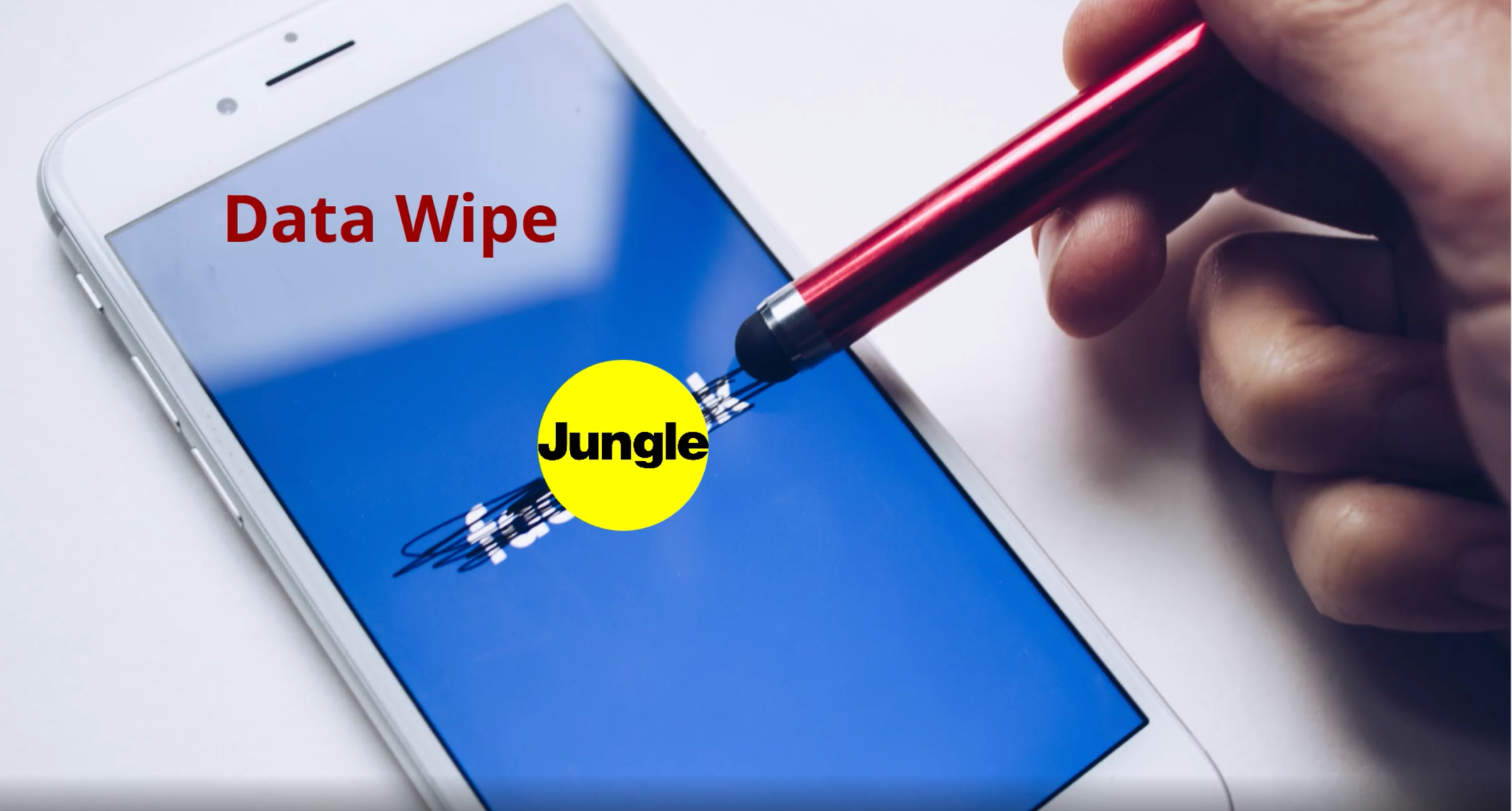
The NIST Special Publication 800-88, Guidelines for Media Sanitization, provides an overview of techniques to follow when you are considering how to wipe a computer. According to the publication, the purpose of wiping a computer is "to render access to target data on the media infeasible for a given level of recovery effort", and describes the three categories of action to take in order to wipe media, such as:
- Method Clear: A logical technique to wipe data from a computer’s disk in all user-addressable storage locations. This method protects against simple non-invasive data recovery techniques. This technique is typically applied through the standard “Read and Write” commands to the storage device. For example, by rewriting with a new value or using a menu option to reset the device to the factory state, when rewriting is not an option.
- Method Purge: Applies to physical or logical techniques which render target data recovery infeasible. This can use many well-documented laboratory techniques.
- Method Destroy: Renders target data recovery infeasible using state of the art laboratory techniques and results in the subsequent inability to use the media for storage of data.
The three most common techniques for properly wiping hard drives are:
- Physically destroying the drive, which renders it unusable. This is a good method for hard drives which are defective or for those that would be too costly to repair. For added security, the disk should be overwritten or degaussed prior to destruction.
- Degaussing the drive, which alters the magnetic domains of media. By doing this, the hard drive becomes unusable. Degaussing, or demagnetizing, applies a reverse magnetizing field to data stored on magnetic media, erasing the contents by returning the magnetic flux to a zero state.
- Overwriting the drive's data so that it cannot be recovered. Overwriting replaces previously stored data on a drive or disk with a predetermined pattern of meaningless information, rendering the data unrecoverable.
When removing sensitive information, don't forget to use storage devices such as thumb drives, back-up external hard drives, and CDs. Also, be sure to erase any stored names and numbers from phones and fax machines.
If you are unsure as to whether the deletion you’re doing is safe enough, there are dedicated specialist companies like us (DiskDeleter) that can help in providing tools to accomplish it and issue official certificates which you can use for audit purposes. Please visit our website for a detailed description of the 16 most stringent methods we use to accomplish this in order to ensure that you have peace of mind when it comes to secure and permanent data deletion.
© 2024 Jungle KK - Powered By Knowledge Fortune
